在 CentOS 上配置 Samba 服务
2017-02-27 [samba
centos
文件服务
]
如何在 CentOS 上快速安装,配置 Samba 服务,启用匿名模式以快速使用。
本机环境: CentOS Linux release 7.3.1611 (Core)
检查你的环境是否和我一样
[root@localhost ~]# cat /etc/centos-release
CentOS Linux release 7.3.1611 (Core)
1. 更新 yum 软件仓库
> yum check-update
2. 安装 samba
> yum install samba
3. 配置 samba,修改配置文件
> vim /etc/samba/smb.conf
# See smb.conf.example for a more detailed config file or
# read the smb.conf manpage.
# Run 'testparm' to verify the config is correct after
# you modified it.
[global] # 全局设置标签
workgroup = SAMBA
server string = Gaoq.com
netbios name = GaoqSamba
log file = /var/log/samba/log.%m
security = user
guest ok = yes # 是否启用来宾用户
map to guest = Bad Password
[public] # 公共设置标签
comment = Public dir
path = /var/share # 对应 server 上的路径
public = yes #
available = yes # 是否开放
browsable = yes # 用户权限,可读
writable = yes # 用户权限,可写
force user = root # 配置和真实路径相同的 owner
create mask = 0777 # 创建文件时默认的权限
directory mask = 0777 # 创建路径时默认的权限
4. 配置 centos 自动启动服务
> systemctl enable smb
5. 检查配置是否成功
> systemctl is-enabled smb
6. 通过 windows explorer 访问
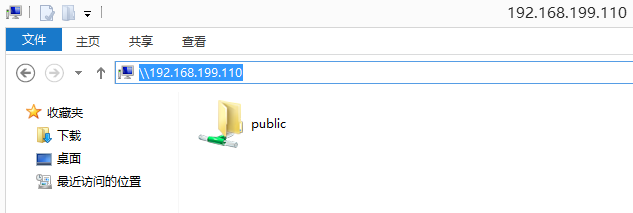
<<<EOF